Are you leaving money on the table with your Shopify store? If you’re not aggressively attempting to recover abandoned shopping carts, you are missing out on thousands!
Why You Need Abandonment Protector – And How To Set It Up
TODAY, I’m super excited to share with you an über easy way for you to convert potential customers who visit your website into paying customers and all you have to do is install an app – yet another reason why I love Shopify!
So let me introduce you…
Enter: Abandonment Protector
This little godsend of an app has already recovered 220 orders on one of my stores for a total order value of almost 3K, and all I had to do was install it and edit 3 simple done-for-you email templates.
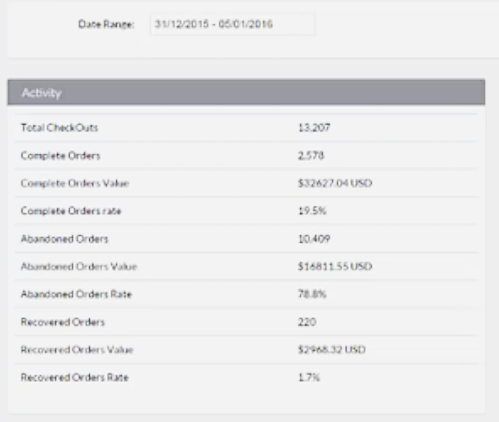
Of course your first question is: what’s the cost? (I know you already have 15+ apps you pay for on a monthly basis)
Well, I have good news for you – it’s a whopping 8 bucks a month and it comes with a 21 day free trial. For me, and hopefully you too, this is an absolute no brainer. The return on your investment will be through the roof if you follow the simple guidelines I’m going to lay out for you below.
How does it work and why is it so powerful?
When someone adds a product to their cart on your Shopify store this app captures their information (name, email, etc.)…
…If for whatever reason the site visitor does not complete their purchase Abandonment Protector sends 3 very specifically targeted emails that will remind the customer of their incomplete purchase and entice them to actually buy it.
Does this sound familiar yet?
Yes, we are essentially retargeting people who are highly likely to purchase from you.
Think about this. You are retargeting people who:
- Came to your store
- Almost made a purchase (added to cart)
The power of this app is the email sequence and it’s ease of use, here are the key points:
- Abandonment Protector will send 3 personalized message to remind your potential customer of their abandoned cart 10 minutes after checkout, and then again at the 24 and 48 hour mark
- These messages will feel like a personal interaction between your site and the customer (very powerful)
- It’s super easy to set up and I’m going to hold your hand the whole way 🙂
Still with me? Good. Here are the installation instructions:
1) Open your Shopify store and go to “Apps” in the left hand column above “Settings”
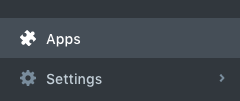
2) In the top right of your “Apps” screen hit “Visit Shopify App Store”
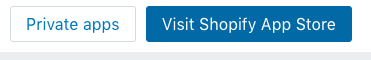
3) In the search box type in “Abandonment Protector” (it’s the one with the green logo shown below) → select it from the dropdown menu → click “Get”
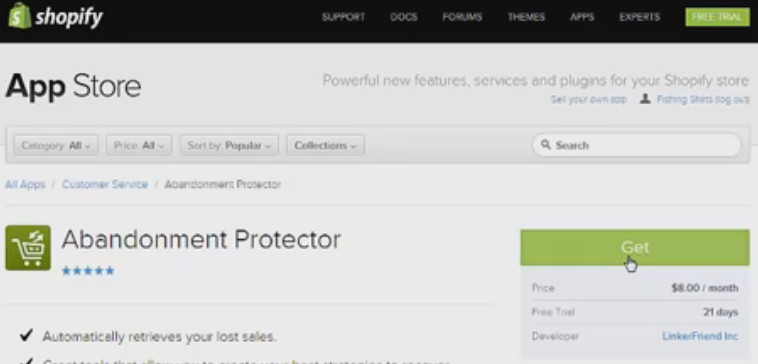
4) Grant permission to install the application
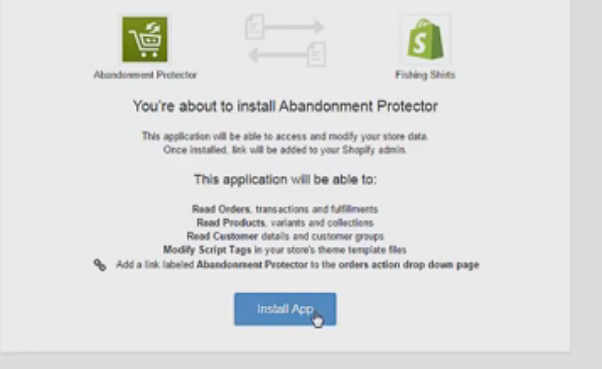
5) Approve the 8 dollar charge → It will load into your Shopify store automatically
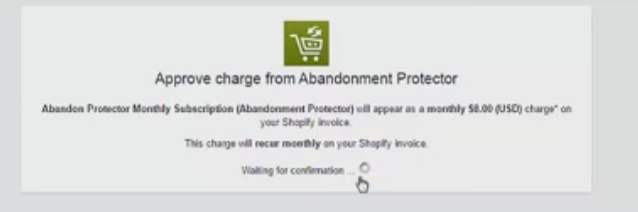
6) You may have to enable the app first (there is cart abandonment included in some Shopify plans → make sure you only have one activated!)
7) Go into Settings → click “Activate”. Now that it’s working you can edit the email sequence.
8) By default it will have 2 emails enabled. Enable the 3rd email which will be sent 48 hours after the abandoned cart.
Guidelines for editing your email templates
This app has a great visual editor that is simple and intuitive. Seriously, I just had my cat make an email sequence…but here are some general guidelines you can follow:
Head over to “Email Templates” in the app and it will bring up the screen your customer will see.
Checklist for the first email:
- Add your own logo at the top
- Write a catchy title to get them to open the email
- Address your specific audience in the text. For example if you have a fishing store: “Hey fishing lovers,…….”
- The app will automatically insert the image of the product they abandoned into the email.
- At the bottom of the email add your own social media links. Simply click on the social media icon of your choice → then click insert link from the top menu → copy and paste the URL from your facebook, Instagram, or Twitter etc. page into the box. Click save.
- Repeat for the second and third emails → but change the titles. BOOM! You’re done!
A word about the titles – this is the most important aspect of your emails.
We are trying to entice would-be customers to come back, thus we need to give them a reason to open the email and spring them into action.
For the first title I usually go with a gentle reminder like…
Title 1: “You forgot something!”
In the second email (24 hour mark) use the scarcity effect…
Title 2: “About your order…”
In the last email (48 hour mark) create a sense of urgency to really get their attention…
Title 3: “Last chance!”
These titles are not set in stone, feel free to play around with different angles and split-test which ones work best.
Also, it’s always a good idea to send yourself a test email, just to make sure everything looks good and renders as it’s supposed to.
Final thoughts
Install this app on every store you have, for 8 dollars you can’t go wrong and the bang for your buck is amazing. You can easily make your money back on the first day you implement it (provided you have traffic and your targeting is on point) and in my opinion this is currently the best abandonment solution available.
You can download Abandonmnet Protector here: https://apps.Shopify.com/linkerfriend-lead-management-tools
Happy converting!
